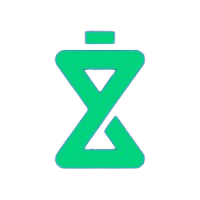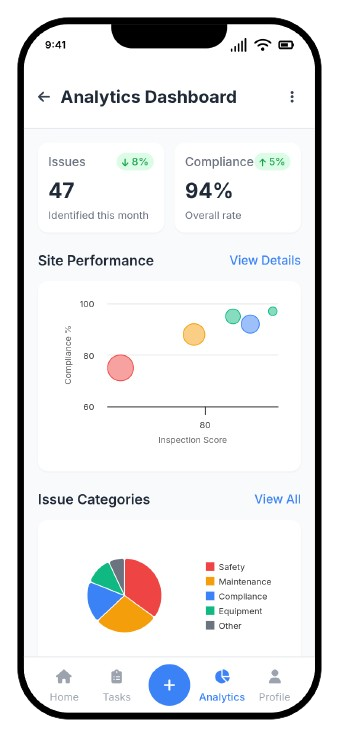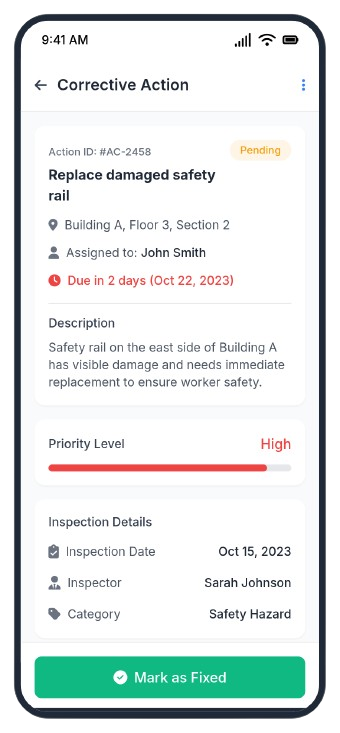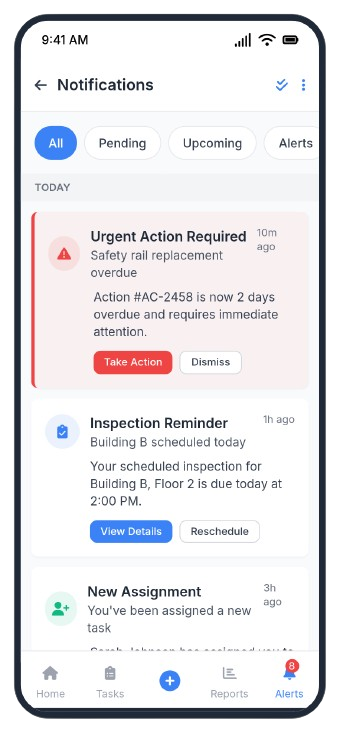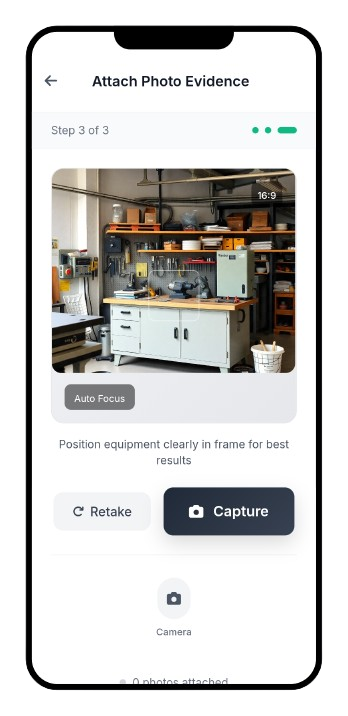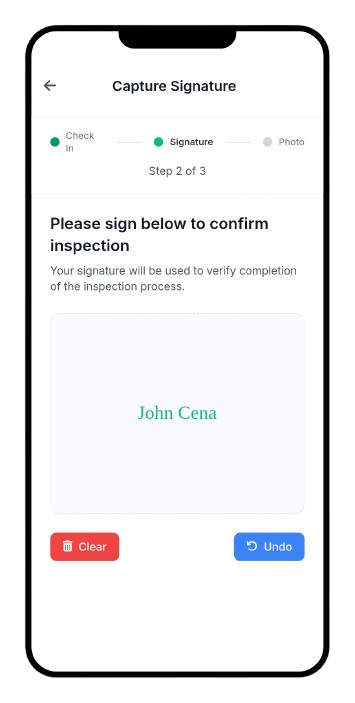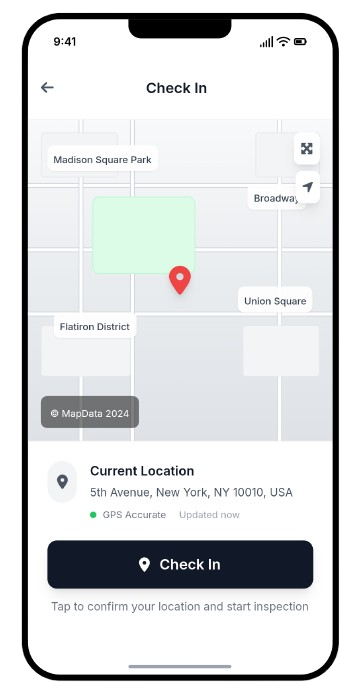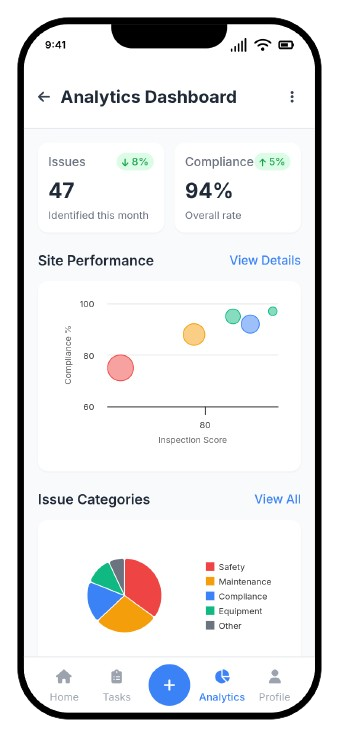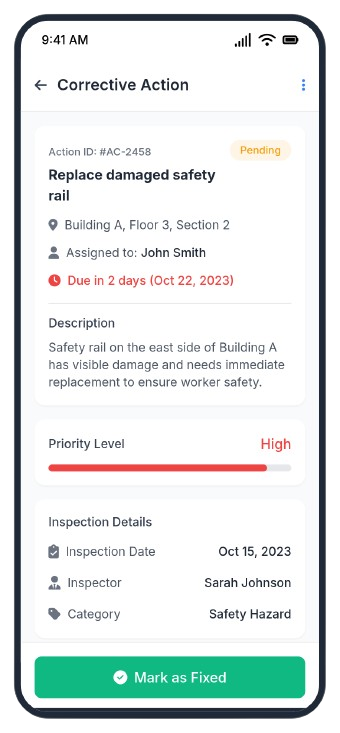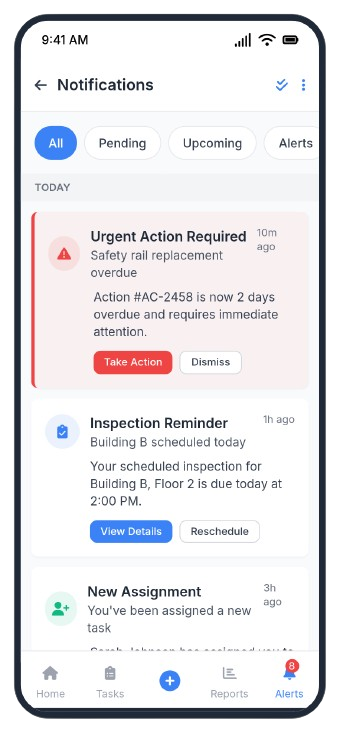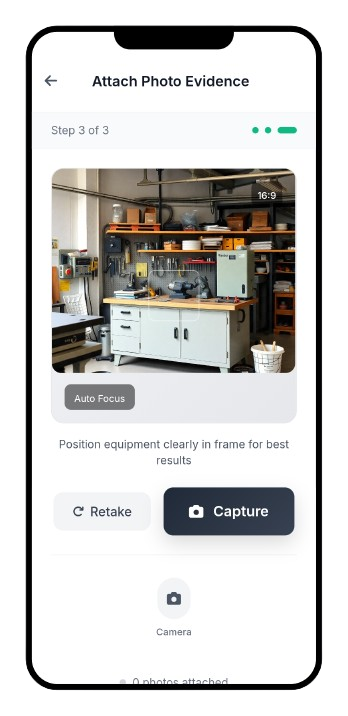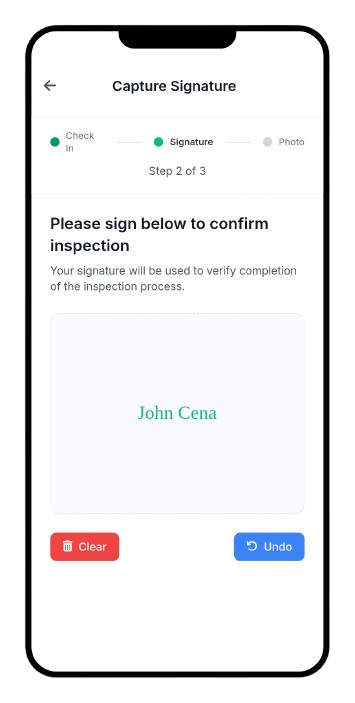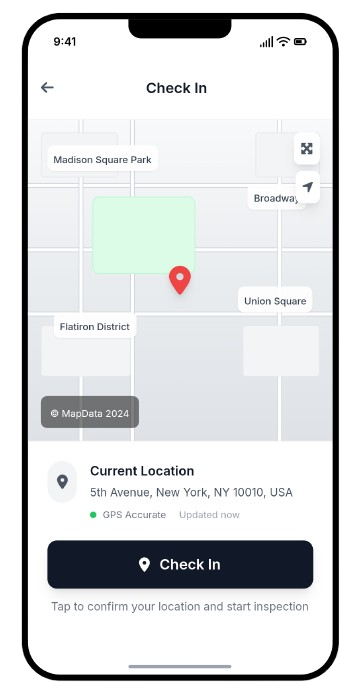Can I delete reports?
Yes. Reports can be deleted or archived anytime by authorized users.
Can I export the data in the format I want?
Yes. You can export all responses and analytics in Excel, CSV, or PDF formats.
Can I do bulk downloads of my PDF reports?
Yes. You can download multiple reports at once in just a few clicks.
Can I get training sessions to get started?
Absolutely. We offer complimentary onboarding sessions so your team is fully confident using Pulse from Day 1.
Can I get training for my regional teams?
Yes, as many as you need. We believe software is only successful when it's actually used. We provide free training for all your teams—regional, zone-level, or field.
Can I get refresher sessions for old or new users?
Yes. We understand teams change, and users often need help with new features. We're happy to provide refresher sessions anytime—free of cost.
Can I email reports or summaries outside my organization?
Yes, and there's no extra cost. You can email reports, summaries, or PDFs to vendors, partners, or any external email address.
Do you support very lengthy templates—like 500 questions?
Yes. Many of our clients run templates with 500+ questions and attach 1,000+ photos. Pulse is built to handle real-world inspection complexity.
Are you constantly updating the product with new features and AI?
Yes. Because we focus only on inspections, we're able to quickly adopt new technologies, including AI, and continuously improve the platform.
Will field users struggle or take more time than paper/Excel?
No. We know field users often work in customer-facing or time-sensitive environments like hotels, warehouses, and hospitals. Pulse's mobile interface is ultra-simple and designed for fast use—even during hectic shifts.
Can I download reports of missed inspections to push my team?
Yes. You can download and share missed inspection summaries with just one click—perfect for driving completion and accountability.
Can I download graphs from Analytics for my internal presentations?
Yes. All charts and graphs are downloadable in image format (PNG) for quick use in your reports or presentations.
Do you support version control for templates?
Yes. You can clone, edit, and maintain multiple versions of a template—old data remains intact.
If I delete questions from a template, will old data be lost?
No. All past inspection responses are preserved in the system—even if the template is modified.
Can I create templates by uploading Excel files?
Yes. You can upload checklists in Excel format and turn them into working templates in minutes.
Can I upload all my sites in one go?
Yes. Upload all locations in bulk using a simple Excel upload—no need to enter them one by one.
Can I bulk edit or delete users, sites, or reports?
Yes. We offer bulk editing and bulk deletion tools for all major data elements.
Can I add people in CC when sharing reports?
Yes. You can automatically add stakeholders in CC to distribute reports to multiple recipients.
Can I delete reports?
Yes. Reports can be deleted or archived anytime by authorized users.
Can I export the data in the format I want?
Yes. You can export all responses and analytics in Excel, CSV, or PDF formats.
Can I do bulk downloads of my PDF reports?
Yes. You can download multiple reports at once in just a few clicks.
Can I get training sessions to get started?
Absolutely. We offer complimentary onboarding sessions so your team is fully confident using Pulse from Day 1.
Can I get training for my regional teams?
Yes, as many as you need. We believe software is only successful when it's actually used. We provide free training for all your teams—regional, zone-level, or field.
Can I get refresher sessions for old or new users?
Yes. We understand teams change, and users often need help with new features. We're happy to provide refresher sessions anytime—free of cost.
Can I email reports or summaries outside my organization?
Yes, and there's no extra cost. You can email reports, summaries, or PDFs to vendors, partners, or any external email address.
Do you support very lengthy templates—like 500 questions?
Yes. Many of our clients run templates with 500+ questions and attach 1,000+ photos. Pulse is built to handle real-world inspection complexity.
Are you constantly updating the product with new features and AI?
Yes. Because we focus only on inspections, we're able to quickly adopt new technologies, including AI, and continuously improve the platform.
Will field users struggle or take more time than paper/Excel?
No. We know field users often work in customer-facing or time-sensitive environments like hotels, warehouses, and hospitals. Pulse's mobile interface is ultra-simple and designed for fast use—even during hectic shifts.
Can I download reports of missed inspections to push my team?
Yes. You can download and share missed inspection summaries with just one click—perfect for driving completion and accountability.
Can I download graphs from Analytics for my internal presentations?
Yes. All charts and graphs are downloadable in image format (PNG) for quick use in your reports or presentations.
Do you support version control for templates?
Yes. You can clone, edit, and maintain multiple versions of a template—old data remains intact.
If I delete questions from a template, will old data be lost?
No. All past inspection responses are preserved in the system—even if the template is modified.
Can I create templates by uploading Excel files?
Yes. You can upload checklists in Excel format and turn them into working templates in minutes.
Can I upload all my sites in one go?
Yes. Upload all locations in bulk using a simple Excel upload—no need to enter them one by one.
Can I bulk edit or delete users, sites, or reports?
Yes. We offer bulk editing and bulk deletion tools for all major data elements.
Can I add people in CC when sharing reports?
Yes. You can automatically add stakeholders in CC to distribute reports to multiple recipients.
Can I delete reports?
Yes. Reports can be deleted or archived anytime by authorized users.
Can I export the data in the format I want?
Yes. You can export all responses and analytics in Excel, CSV, or PDF formats.
Can I do bulk downloads of my PDF reports?
Yes. You can download multiple reports at once in just a few clicks.
Can I get training sessions to get started?
Absolutely. We offer complimentary onboarding sessions so your team is fully confident using Pulse from Day 1.
Can I get training for my regional teams?
Yes, as many as you need. We believe software is only successful when it's actually used. We provide free training for all your teams—regional, zone-level, or field.
Can I get refresher sessions for old or new users?
Yes. We understand teams change, and users often need help with new features. We're happy to provide refresher sessions anytime—free of cost.
Can I email reports or summaries outside my organization?
Yes, and there's no extra cost. You can email reports, summaries, or PDFs to vendors, partners, or any external email address.
Do you support very lengthy templates—like 500 questions?
Yes. Many of our clients run templates with 500+ questions and attach 1,000+ photos. Pulse is built to handle real-world inspection complexity.
Are you constantly updating the product with new features and AI?
Yes. Because we focus only on inspections, we're able to quickly adopt new technologies, including AI, and continuously improve the platform.
Will field users struggle or take more time than paper/Excel?
No. We know field users often work in customer-facing or time-sensitive environments like hotels, warehouses, and hospitals. Pulse's mobile interface is ultra-simple and designed for fast use—even during hectic shifts.
Can I download reports of missed inspections to push my team?
Yes. You can download and share missed inspection summaries with just one click—perfect for driving completion and accountability.
Can I download graphs from Analytics for my internal presentations?
Yes. All charts and graphs are downloadable in image format (PNG) for quick use in your reports or presentations.
Do you support version control for templates?
Yes. You can clone, edit, and maintain multiple versions of a template—old data remains intact.
If I delete questions from a template, will old data be lost?
No. All past inspection responses are preserved in the system—even if the template is modified.
Can I create templates by uploading Excel files?
Yes. You can upload checklists in Excel format and turn them into working templates in minutes.
Can I upload all my sites in one go?
Yes. Upload all locations in bulk using a simple Excel upload—no need to enter them one by one.
Can I bulk edit or delete users, sites, or reports?
Yes. We offer bulk editing and bulk deletion tools for all major data elements.
Can I add people in CC when sharing reports?
Yes. You can automatically add stakeholders in CC to distribute reports to multiple recipients.