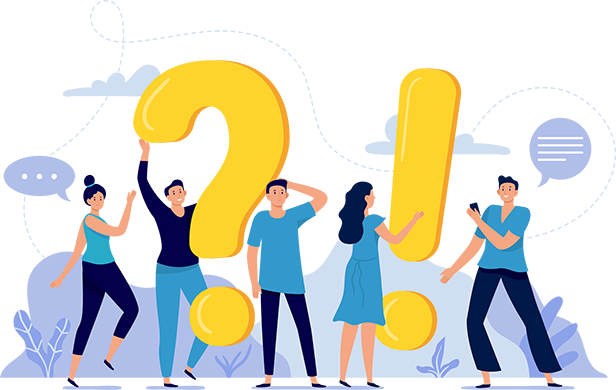EHS and Compliance Management Software - General
Environment, health, and safety (EHS) software helps organizations from different industries with their EHS compliance and quality control goals by providing an easy and unified system. The goal of such a mobile compliant software is to mitigate risks, safeguard employees’ wellbeing and boost the overall performance of businesses by automating the entire audit process.
An EHS and compliance software helps you streamline your data, assess risks, and track performance in real-time so that your employees are safe from avoidable workplace incidents. A healthy work environment and smart and insightful reporting also boost productivity and growth at your workplace while cutting the overall cost. Efficient software also cuts down costs by saving non-compliance penalties and fines.
As more and more data emerge related to the errors made on spreadsheets, injuries in workplace accidents and time waste in administrative tasks, the future of EHS softwares looks brighter. In the last 10 years, organizations have understood the value of streamlined data, digitized inspection, reputation management, employees’ wellness, quality control, and regulatory compliance. Thus, with advancements in technology, the market for EHS is only going to evolve and grow.
If your business and its functionings are unique then your needs related to EHS will differ too. One size doesn’t fit all. Depending on your goals and topmost priority, you can choose an EHS software for your business. However, some features that you must consider are affordable pricing, smart automation, robust report generation, mobile compliancy, smooth and fast data transfer, insightful analytics, ease of use, API integration, prompt support system, etc.
The return on investment is always huge and it starts to reflect in just a few months. On one hand, the return shows in employees’ health, overall security, productivity, and company reputations, on the other, it shows in the reduction of non-compliance penalties, fines, and use of papers.
Manually managing health, safety, security, and compliance leaves a lot of room for errors. It also wastes precious time which could be used in other crucial activities, restricts coverage, and creates frustration among employees. While some inspections still demand that they are done manually, it is heavily beneficial for an organization when the checklists are digital and automated, corrective measures are assigned through a centralised software and reporting is done in real-time.
Managing safety, security, and health manually will cost you more money and time. It will leave room for errors leading to weak operational management. At the same time, it will restrict coverage leading to avoidable incidents at the workplace. It might also create compliance-related issues for you which in turn cost penalties and hefty fines. The environmental effect of using thousands of papers for inspection can’t be overlooked either. There are many more reasons why manual inspections and reporting don’t work anymore and organizations are turning towards EHS & compliance software.
The biggest problems that automation of inspections solves are mismanagement of time, coverage restrictions, use of thousands of papers, inflated costing, and poor reporting. With automation of inspection and reporting, your organization can achieve all its goals related to safety, security, health, operations, and compliance faster and easier.
To assess if your company needs EHS, consider making a list of your EHS and compliance management goals and needs after carefully comparing performance with competitors. Consider understanding the benefits of EHS in the long run and do a thoughtful analysis on how much cost you can save, safety you can enhance, and performance you can boost.
Yes. Many EHS & compliance management software almost mitigates the risks related to the safety and health of workers by covering more inspection checklists in comparison to manual inspections and analyzing insightful data. On Pulse, with the help of real-time smart data, you can take quick corrective measures, track performance, and status, and plan ahead for the future in advance.
Pulse Software
Pulse provides holistic solutions for all your EHS, compliance, and quality management needs within a state regulatory framework without burning a hole in your pocket. Pulse is trusted by clients from across the globe due to its state-of-the-art technology, robust system, end-to-end services, futuristic features, and solid customer support system. Pulse covers you from all sides and makes your goals their own – and that is what separates Pulse from others.
Some of Pulse’s biggest offerings are API integration, data safety, free demo and trial, scheduling, unlimited inspections, robust reporting, and solid customer support. Pulse makes the digitization of inspections and reporting smooth and easy for you without compromising quality.
https://www.pulsepro.ai/pricing/. For more questions and concerns, you can also reach out to our support team at support@pulsepro.ai.
From helping you understand how Pulse can benefit your business to the final configuration, the Pulse support team is always here to help you. Pulse provides a free demo, smooth transition from your current system, safe data transfer, and customizations as per your need. Once you take Pulse membership, a dedicated support team is assigned to support you in all ways and to do frequent follow-up calls with you.
Additionally, you can always reach out to Pulse at support@pulsepro.ai. We take a maximum of 24-48 hours to respond on Monday-Friday.
You can cancel your membership at any time. Cancellation will come into effect at the end of the month or year depending on the plan you have chosen at the start. However, we suggest you speak to the Pulse support team before canceling the membership for a smooth exit.
Yes. You can upgrade your membership at any time. Talk to the Pulse support team for a smooth upgrade.
Yes. You can export your audits and reports by sending them by email or downloading them.
Pulse has both monthly and yearly plans. Once you subscribe, you have to finish at least one month.
You can use Pulse on your web browser or mobile phone by downloading the app from the Android Play Store / iOS App Store. You don’t need to install any other additional platform for using Pulse.
Yes, multiple members can manage the workflow on Pulse depending on the roles you (Super admin) assign them.
Yes. you can assign different roles to team members on Pulse. Three roles to assign are - Super admin, worker, and analyst.
Super Admin: Has access to all the features in the Pulse dashboard. When you register the business for the first time, you will be the super-admin by default
Workers: This role has access to the inspections assigned to them
Analysts: This role has access to inspections assigned to them and the analytics dashboard
Pulse enables you to engage employees in safety programs, various audits, hazard reporting, training, and empowerment. It also allows you to constantly track their performance and participation in various audits. Further, new safety regulations and compliance management provide a reason for employees to interact more and exchange information with each other.
Pulse simplifies complicated compliance regulations for you and provides you with easy-to-understand suitable checklists. By digitizing inspections and providing real-time insightful data, Pulse enables you to record errors fast and take quick corrective measures related to compliance and quality control even in the face of changing regulations.
Pulse ensures that you don’t have to pay a massive amount of penalty and fee due to non-compliance. Pulse constantly keeps track of changing compliance regulations and updates you about them so that you can quickly take corrective measures. In addition, Pulse also helps you cover more safety, health, and sustainability-related inspections, which in turn, leads to fewer incidents and risks.
Pulse helps you mitigate big risks related to compliance, safety, reputation, the health of employees, and accidents by digitizing whole inspection and reporting processes. This, in turn, enhances employees’ productivity, awareness, and interactions leading to company growth. Another thing that leads to growth is effective EHS, compliance, operations and quality management on Pulse.
Pulse helps you reduce accidents at your workplace by providing a robust safety management system. On Pulse, you can assess thousands of carefully crafted safety and health checklists, and conduct unlimited inspections. The real-time report generation will allow you to take quick corrective actions and make a solid incident management plan for the future.
The Pulse system is made keeping in mind the ease of employees. At each stage, employees are empowered about safety, health, sustainability and compliance regulations. On the Pulse website, we constantly upload videos and resources to empower your employees.
We also provide employee training if you pick the Enterprise plan on Pulse.
No. There is no limit on the number of audits or inspections you can run on Pulse.
Pulse Support
Yes. Pulse provides training to employees under its Enterprise plan. To know more about the plan, check here: https://www.pulsepro.ai/pricing/
Yes. Pulse provides a free demo. You can book your demo here: https://www.pulsepro.ai/pulse-watch-demo/
Pulse App Specific
Yes. Pulse can be accessed on android and apple mobile devices quite easily. You can download the free Pulse mobile application from the Android Play Store / iOS App Store.
You can download the free Pulse mobile application from the Android Play Store / iOS App Store for free and start by signing up.
Technical
Pulse allows API integration. You can link the software applications you already use with Pulse. Write to the Pulse support team at support@pulsepro.ai for smooth integration.
Pulse can be run on all HTML 5 supported web browsers such as Microsoft IE 11 (and above) and Edge, Google Chrome, Mozilla Firefox and Safari.
Our system is responsive so it will adapt to your device regardless of the screen size. You can also use the browser on your phone.
Tools, Audits and Checklists
Have questions related to tools, audits, and checklists? Find support here: https://support.pulsepro.ai.
If your question is not covered here, fret not. We are always happy to share more information and resources. Write your question to us at support@pulsepro.ai or contact us via the support page.
Say welcome to improvements
Make problem-solving quick with Pulse.