Google Forms get you data. Pulse ensures fast corrective actions through data insights.
A comprehensive comparison between Google Forms & Pulse so that you can take an informed decision.
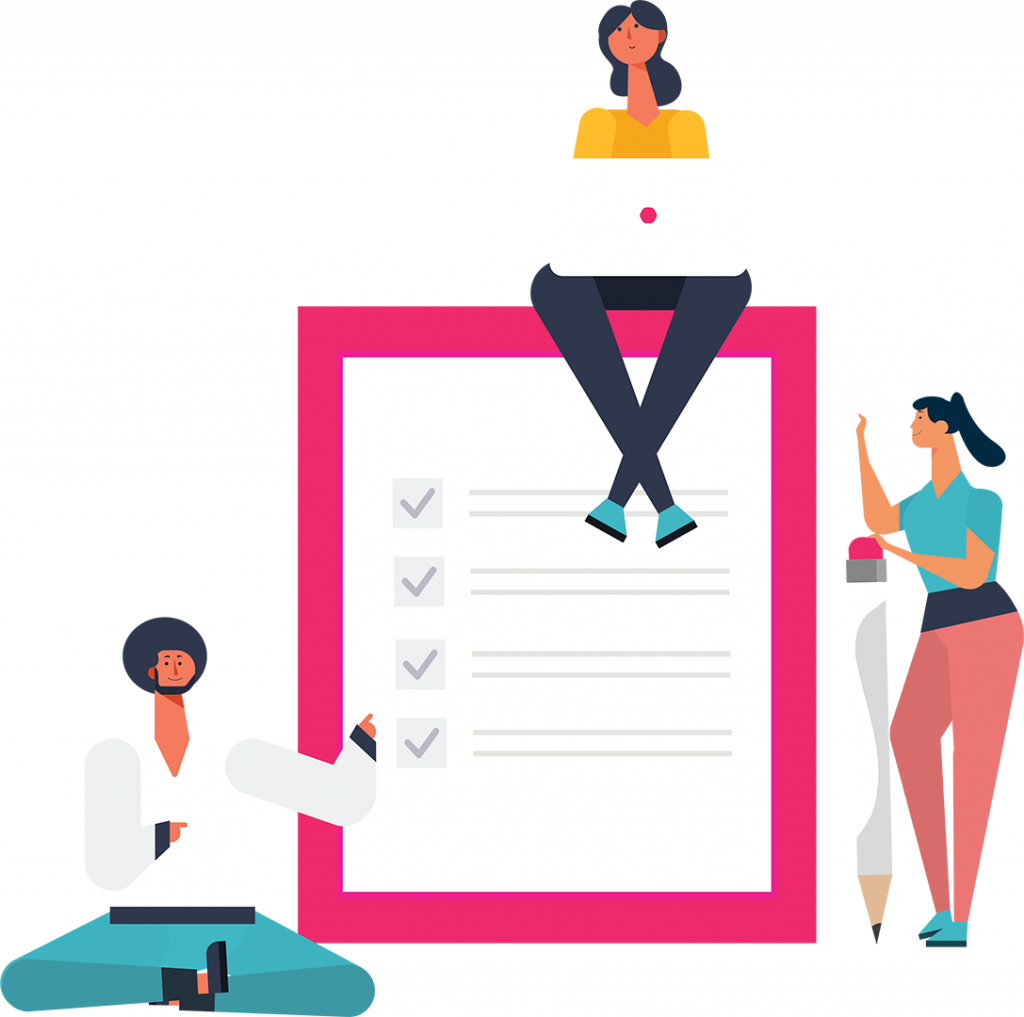
A comprehensive comparison between Google Forms & Pulse so that you can take an informed decision.
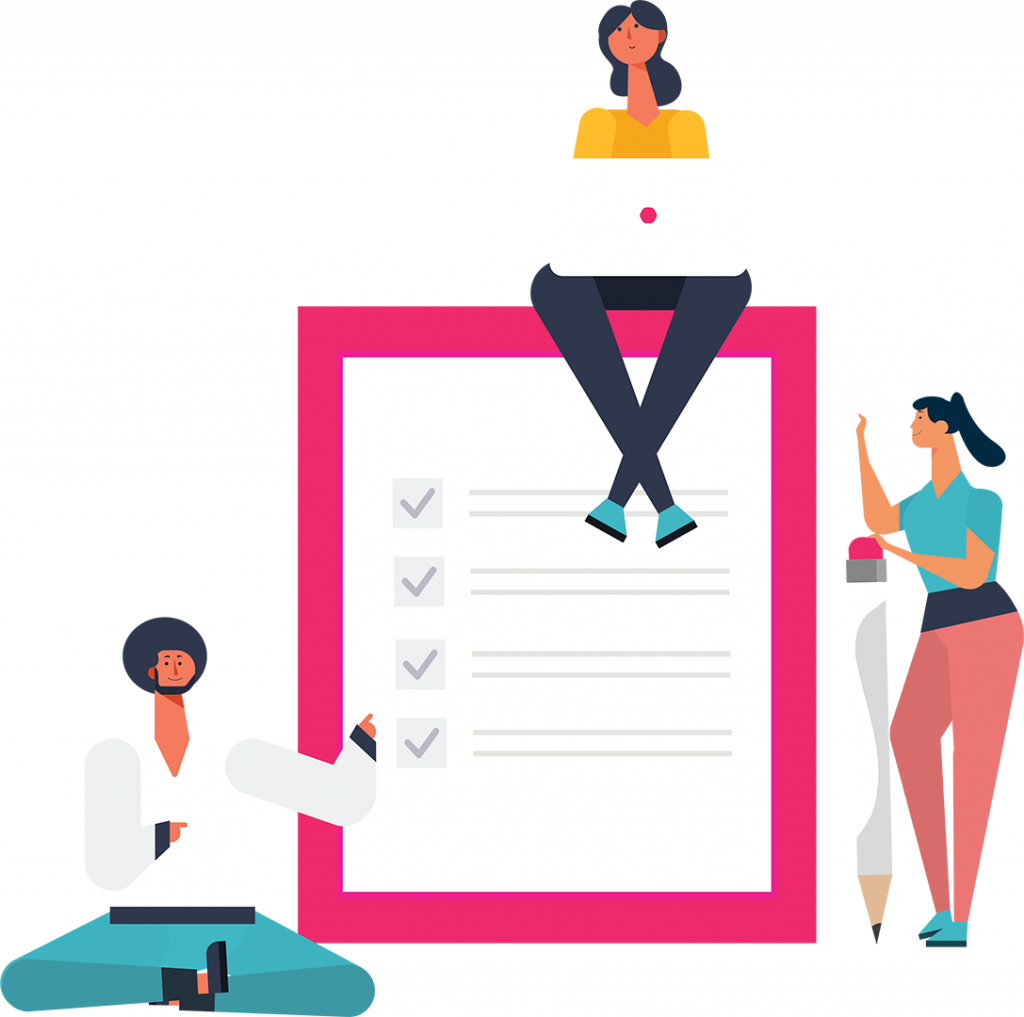


“Creating checklists for each task and job was not easy for the team. It was taking a lot of their bandwidth. Pulse has proved to be extremely efficient and useful with their library made with consultations from experts. We found checklists for each use case there. In some cases, we also uploaded our specific checklists on Pulse without any hassle. Customization was smooth too.”

Google Form doesn’t allow your ground workers and employees to report an incident or issue independent of a scheduled inspection. On Pulse, your employees can flag issues as soon as they see them to avoid further mishaps and to take corrective measures without delay. Timely notifications are sent to concerned members for review. All the details with visual evidence can be seen on the dashboard.


“As soon as we moved to Pulse, our workers started showing interest in taking responsibility for flagging issues on time. They became more alert on the ground for any small to the big issue. It was a refreshing change. The easy-to-use interface of Pulse makes it very easy for workers to just take photos and show where the problem is. It’s quite game-changing for an organization like us that prioritizes solving issues on time.”

Your inspection and survey data is available on Google Form but not an advanced form. On Pulse, your data is insightful and actionable even in real-time. You can analyze it to track the processes from anywhere. You can understand the areas of improvement better with a scoring system for each inspection at all locations and regions. Get access to comprehensive reports on the performance of your employees in your preferred format. Enjoy the flexibility in report sharing.
Say welcome to improvements.