Set up a frequency for your inspections
Want to specify the beginning and end of an inspection, and the number of times it would be repeated in a week or month? Don’t fret. Pulse makes it easy to schedule with the frequency checklist
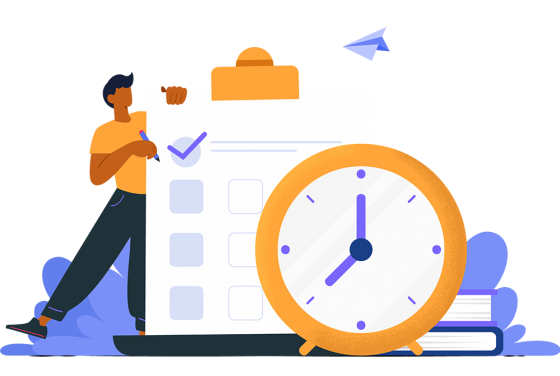
Want to specify the beginning and end of an inspection, and the number of times it would be repeated in a week or month? Don’t fret. Pulse makes it easy to schedule with the frequency checklist
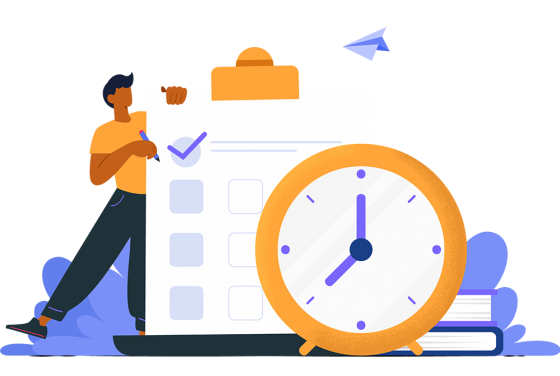
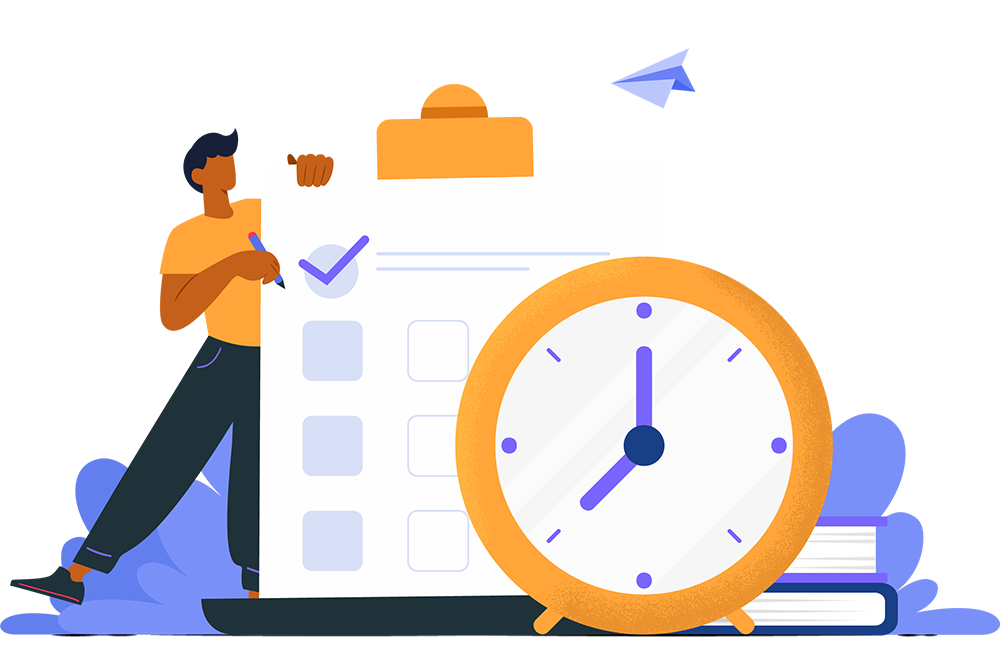
Let Pulse keep the track of time for you so that you can do other important work for your business and optimise productivity. If you do not want to repeat the inspection for a project, simply choose the ‘Adhoc’ option on the frequency setup page and specify only the start and end date.
If your project requires more than one inspection in a week, Pulse allows you to select ‘Daily’ frequency from the schedule dropdown. With this, you can choose the days as well as specific time on each day for the inspection process. Why keep loose deadlines when there is an option for specific schedules?

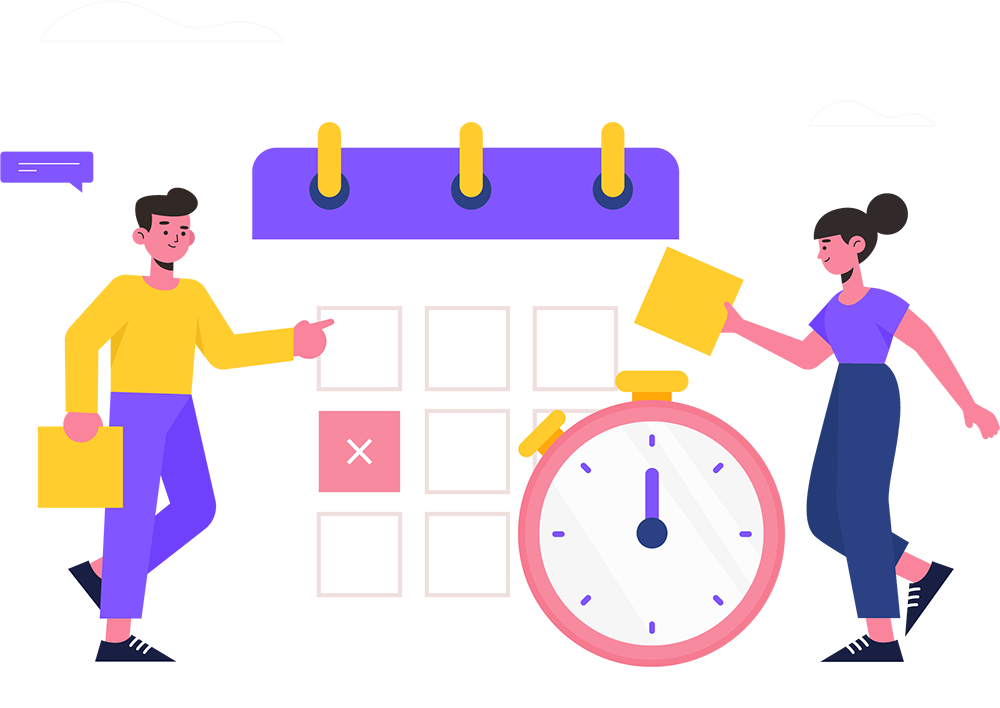
If you need to run inspections on a weekly basis, Pulse makes it possible for you to choose “Weekly” from the schedule dropdown. With this possibility, you can also specify a particular day in a week and the corresponding time for inspection. You can also choose more than one day in a week, after all, inspections can happen more than once in a weekly setting.
If you plan to set up an inspection for more than one month, Pulse lets you do that by choosing the “monthly” option from the schedule dropdown. In addition, it also allows you to choose specific days of the month and the corresponding time. If you can’t decide the time right away, you can also update it later.



“Before we used the frequency feature on Pulse, we would have to manually schedule all the multiple inspections that our project required at a particular time. It wasted a lot of our time and also created mismanagement. However, now this feature has revolutionized how we run more inspections for bigger projects. It is extremely simple to use and allows us to choose from days, weeks or months with specific timing.”

Make problem-solving quick with Pulse.